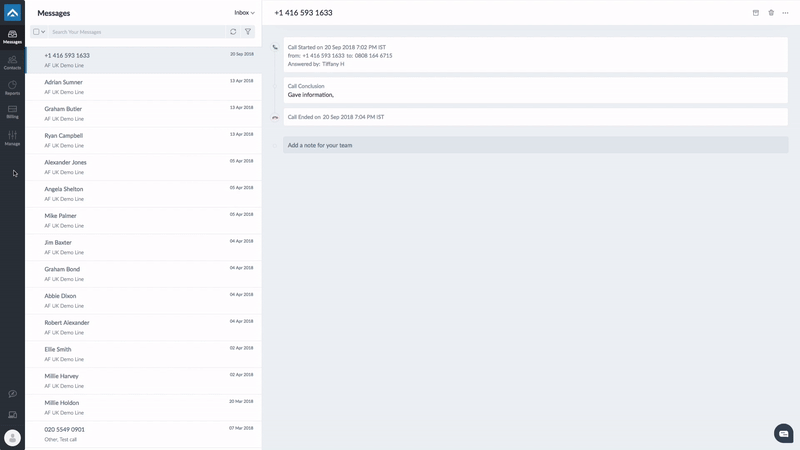Calls are not recorded by default, but call-recording can be requested anytime at no extra charge through your account online.
- Log in with your user credentials by clicking the Login button on the top right corner of our website.
- Once you’re logged in, Select Manage from the left pane and choose Settings.
- Scroll down until you find the Call Recording option and toggle it on or off. This sends a request to your Client Account Manager who will enable it for you. It is required by law to inform callers that the call is being recorded if this feature is enabled.
You will need to enable or disable call-recording for each of your sub-accounts individually.